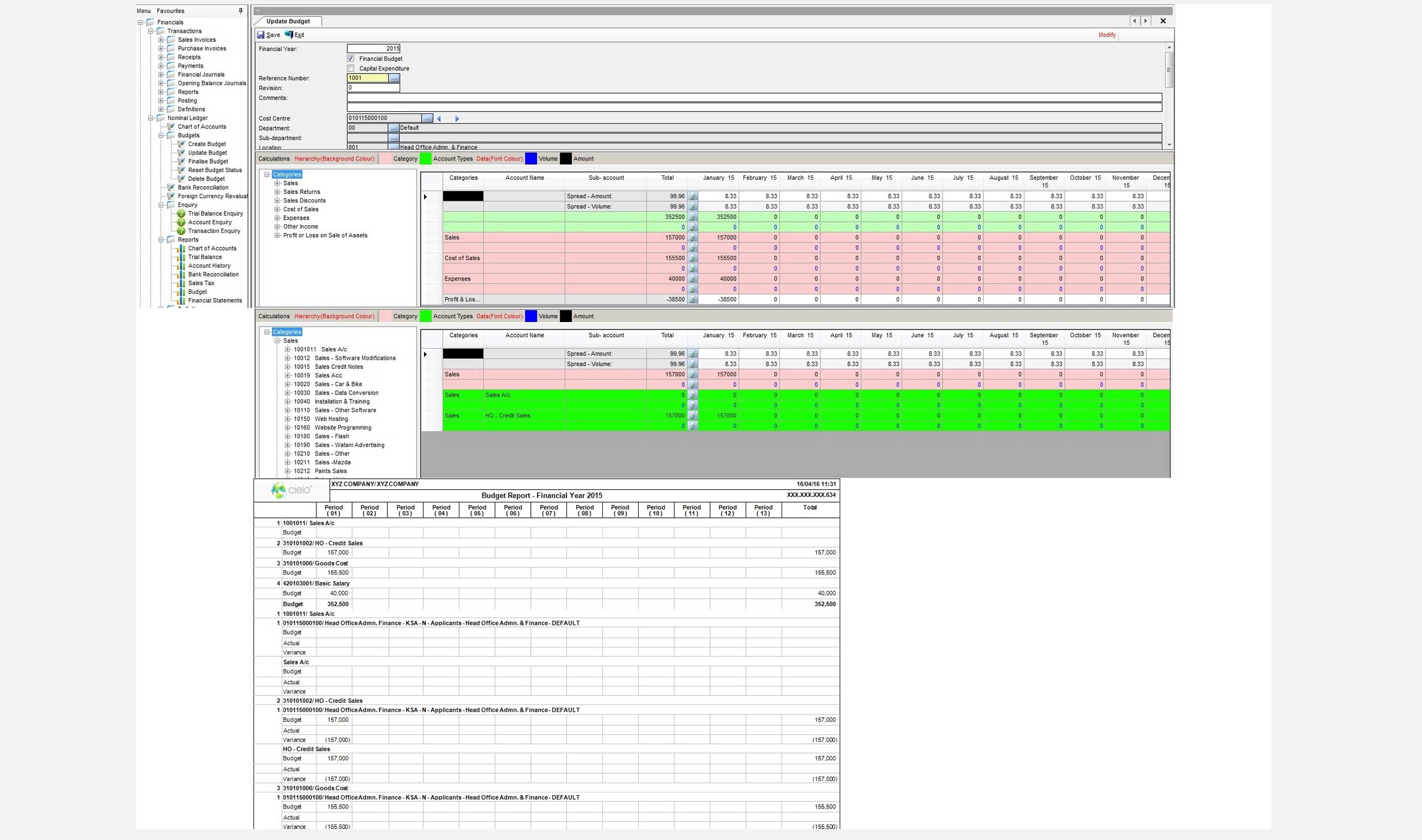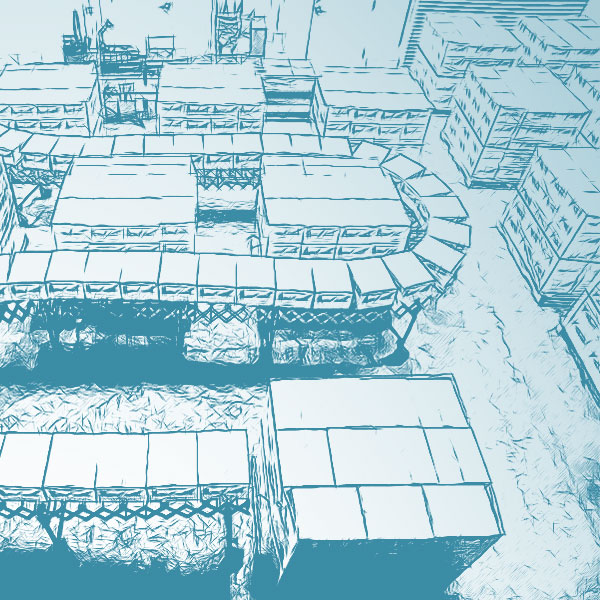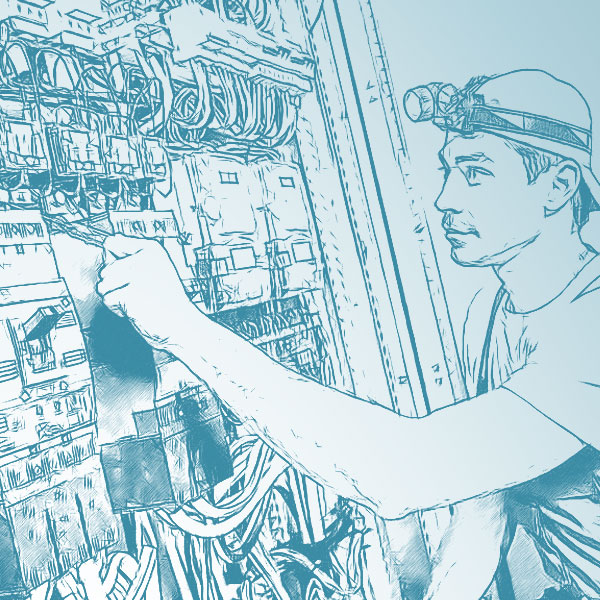Cieloib
Human Resources & Payroll Management System
Cieloib Human Resources & Payroll module may be used as standalone, or as an integral part of a total business solution.
Salient Features
Personnel Records
- Personal
- Address
- Next of Kin
- Education
- Qualifications
- Training
- Hobbies
- Memberships
- Employement History
- Contract
- Salary
- Dependant
- Documents (of employees and their dependants) – the System may be programmed to issue an alert to the relevant departments as documents become due to expire. The System also includes an option to send messages to employees to that effect
- Deployment
Uniform Issues
This routine allows the user to log items of dress issued to employees.
Items in Custody
This routine allows the user to log items of value issued to employees.
Transfers
The System maintains a full history of employment for each employee.
Base Salary Revisions
The System maintains a full audit trail of each employee's salary changes.
Training
The Training sub-module allows the user to record details of Training Programs available to Employees and guests. Training Programs are classified into categories and information such as training centres, timetables, course instructors and trainees may be logged against each program.
Appraisals
The Appraisals sub-module allows the user to design multiple Appraisal Forms complete with a grading system which will in turn be used in the employee evaluation process.
Applications & Requests
This sub-module allows the user to record Loan Applications, Leave Applications, Advance Applications, Transfer Requests, Increment Requests and Resignations. Applications then undergo an approval process whereby the Status of each application will ultimately change to either Accepted or Rejected. The System also allows the user to define other requests should there be a need to do so.
Employee Self-service
This sub-module enables employees who have been granted access by the System Administrator to log onto the Applications & Requests routines and make applications online via the internet browser. Employees will also be able to view their personal accounts.
Insurance
The Insurance sub-module allows the user to record details of insurance classes & schemes, and list employees and dependants included against each scheme.
Loans
Details of employee loans may be recorded here. An employee may have more than one loan at any given time. Loan repayment amounts are automatically deducted in the payroll process, and the respective loan records are automatically updated.
Leave
Leave Dates, Return Dates, Flight and Ticket details may be recorded here for employees and their dependants. The System will automatically calculate accrued leave and other entitlements where relevant, and create Pay Slips ready to be processed in the Payments sub-module. The leave routines are integrated with the Travel sub-module in Administration, where travel arrangements may be made if required.
Payroll
The System hosts a suite of routines for payroll processing: Variable data such as overtime and other various additions and deductions may be logged through the Transactions routine to be taken into account in Pay Slip calculation. It is possible to program the System to send informative messages to employees as transactions of certain types are posted to their accounts. The System also provides a comparison tool where the current payroll run may be compared to previous runs for checking. Once the payroll calculations have been checked there follows an approval process after which the Pay Slips are finalised ready for processing in the Payments sub-module.
Termination of Employment
For employees leaving the organisation, the System will automatically calculate Accrued Leave, End of Service Award and Terminal Pay (final settlement) and create a Pay Slip recovering all outstanding loans. Pay Slips created here will then be processed in the Payments sub-module.
Payments
This sub-module is designed for processing payments as per Pay Slips arising from of the Leave, Payroll and Termination sub-modules. Payments may be made by cheque or bank transfer as dictated by the Method of Payment of each Pay Slip – the System will record a payment reference against each Pay Slip as it is paid and keep a full audit of all payments. Pay Slips settled in cash are flagged manually as "Paid".
Accounting Journals
The System will calculate periodical accruals journals on request. These may be viewed, printed and subsequently approved for posting to accounts.
Organisational Chart
This routine allows the user to create an Organisational Chart specifying the hierarchical structure of the organisation and the number of staff required against each position. The System produces a comparison chart of budget against actual highlighting understaffed and overstaffed areas.
Recruitment
The System includes a Recruitment sub-module where Job Opportunities are listed by Category and a rating system is devised for each job. Curriculum Vitae of applicants are recorded and linked to one or more job opportunity and rated accordingly. The System provides power filtering tools for processing and approval of applications and facility to email applicants with requests to attend interviews, acceptances and rejections.
Recruitment on Internet
The Recruitment sub-module may be coupled with an auxiliary Internet Recruitment Sub-system which may be called from the client's website. Job categories and opportunities may be uploaded to the internet where applicants will be able to register, enter their curriculum vitae, attach their photos and list jobs which are of interest to them. Records entered here are then downloaded to the main database for processing.
Reports
The System provides a comprehensive range of reporting routines which offer the user a wide range of filtering criteria and sorting parameters, with options to change report headings and to view reports on screen, output to file (which may then be viewed, printed, emailed or exported) as well as to printer. Filtering criteria, sort options and report headings selected may be saved for future runs.
System Screenshots
Budget
Etiam laoreet libero vitae vehicula mollis. Vivamus ut consectetur, a euis mod. Phasellus ultric felis.
FSD_P and L_All
Etiam laoreet libero vitae vehicula mollis. Vivamus ut consectetur, a euis mod. Phasellus ultric felis.
Transactions
Etiam laoreet libero vitae vehicula mollis. Vivamus ut consectetur, a euis mod. Phasellus ultric felis.
Trial Balance Enquiry
Etiam laoreet libero vitae vehicula mollis. Vivamus ut consectetur, a euis mod. Phasellus ultric felis.
User Groups
Etiam laoreet libero vitae vehicula mollis. Vivamus ut consectetur, a euis mod. Phasellus ultric felis.
SUPPLIER LOCATIONS
Etiam laoreet libero vitae vehicula mollis. Vivamus ut consectetur, a euis mod. Phasellus ultric felis.
Financial Management System is integrated with :
Financials
Cieloib Financials is a comprehensive fully integrated accounting system that lies at the heart of Cieloib ERP
Human Resources
Cieloib Human Resources & Payroll module may be used as standalone, or as an integral part of a total business solution.
Administration
Cieloib Administration module may be used as standalone, or as an integral part of a total business solution.
Projects
Cieloib Projects module may be used as standalone, or as an integral part of a total business solution.
Real Estate
Purchasing
Cieloib Purchasing module is designed to be used in conjunction with Cieloib Financials and/ or Cieloib Inventory.
Inventory
Cieloib Inventory Control module may be used as standalone, or as an integral part of a total business solution.
Sales
Cieloib Sales module may be used as standalone, or as an integral part of a total business solution.
Production
Manufacturing
Transport
Maintenance
Reception
eForms
Cieloib Sales module may be used as standalone, or as an integral part of a total business solution.
Foodies
As part of our ongoing commitment to make business systems more user-friendly, this new offering from Cieloib employs the latest tools in communication, technology & design to bring you elegant, simple, state-of-the-art solutions for managing your restaurant.
Call us at
United Kingdom: +44 1524 761080
Jeddah: +966 12 652 2391 Riyadh: +966 11 288 5232
India: +91 44 2476 8832/31